QEMU Tips
The usage of QEMU is not always straightforward. The use case here is starting yet another Linux server on a ssh-ed Linux server.
Updated on 2019-11-18
https://graspingtech.com/ubuntu-desktop-18.04-virtual-machine-macos-qemu/
-
Install
$ qemu-system-x86_64 -m 2048 -cdrom ubuntu-19.10-desktop-amd64.iso \ -drive file=ubuntu.qcow2 -accel hvf -
Run
$ qemu-system-x86_64 -m 2048 -vga virtio -show-cursor \ -drive file=./ubuntu.qcow2,if=virtio -accel hvf \ -cdrom ubuntu-19.10-desktop-amd64.iso \ -net user,hostfwd=tcp::2222-:22 -net nic
Summary of the tips is followed.
- By default, QEMU uses VGA display and expect X Windows.
- QEMU can work with ncurses and without X Windows. But it may fail.
The steps I have tried are listed below.
-
ssh to the existing Linux server.
$ ssh dev -
Install qemu
$ sudo yum install qemu -
Download the minimal Ubuntu or Desktop.
$ wget http://archive.ubuntu.com/ubuntu/dists/bionic/main/installer-amd64/current/images/netboot/mini.iso $ wget http://releases.ubuntu.com/19.10/ubuntu-19.10-desktop-amd64.iso -
Create the image, which is empty.
$ qemu-img create -f qcow2 mini.qcow2 100G -
Try to start the empty image.
$ qemu-system-x86_64 mini.qcow2The qemu process exit with some errors, like.
** (qemu-system-x86_64:18015): WARNING **: Could not open X displayAdd -curses to let QEMU run without X Windows,
$ qemu-system-x86_64 -curses mini.qcow2It try to boot the system and failed as expected.
<snipped> Boot failed: not a bootable disk Booting from Floppy... Boot failed: could not read the boot disk Booting from DVD/CD... Boot failed: Could not read from CDROM (code 0003) Booting from ROM... iPXE (PCI 00:03.0) starting execution...ok iPXE initialising devices...ok iPXE 1.0.0+ (c4bce43) -- Open Source Network Boot Firmware -- http://ipxe.org Features: iSCSI HTTP DNS TFTP AoE bzImage ELF MBOOT PXE Menu PXEXT net0: 52:54:00:12:34:56 using 82540em on PCI00:03.0 (open) [Link:up, TX:0 TXE:0 RX:0 RXE:0] DHCP (net0 52:54:00:12:34:56)............... ok net0: 10.0.2.15/255.255.255.0 gw 10.0.2.2 Nothing to boot: No such file or directory (http://ipxe.org/2d03e13b) No more network devices No bootable device. -
Try to boot the image with the iso, but it still failed.
$ qemu-system-x86_64 -curses -hda mini.qcow2 -boot d -cdrom mini.isoUnfortunately, the screen print several lines of logs, then stop with “640 x 480 Graphic mode”, if input with some key stokes, it blinks and then changed to “800 x 600 Graphic mode”.
-
But it can boot a existing DOS image.
Download https://github.com/palmercluff/qemu-images/tree/master/ms-dos-7.10, and extract it with 7zip.
$ qemu-system-i386 -curses -hda ms-dos-7.10.qcow2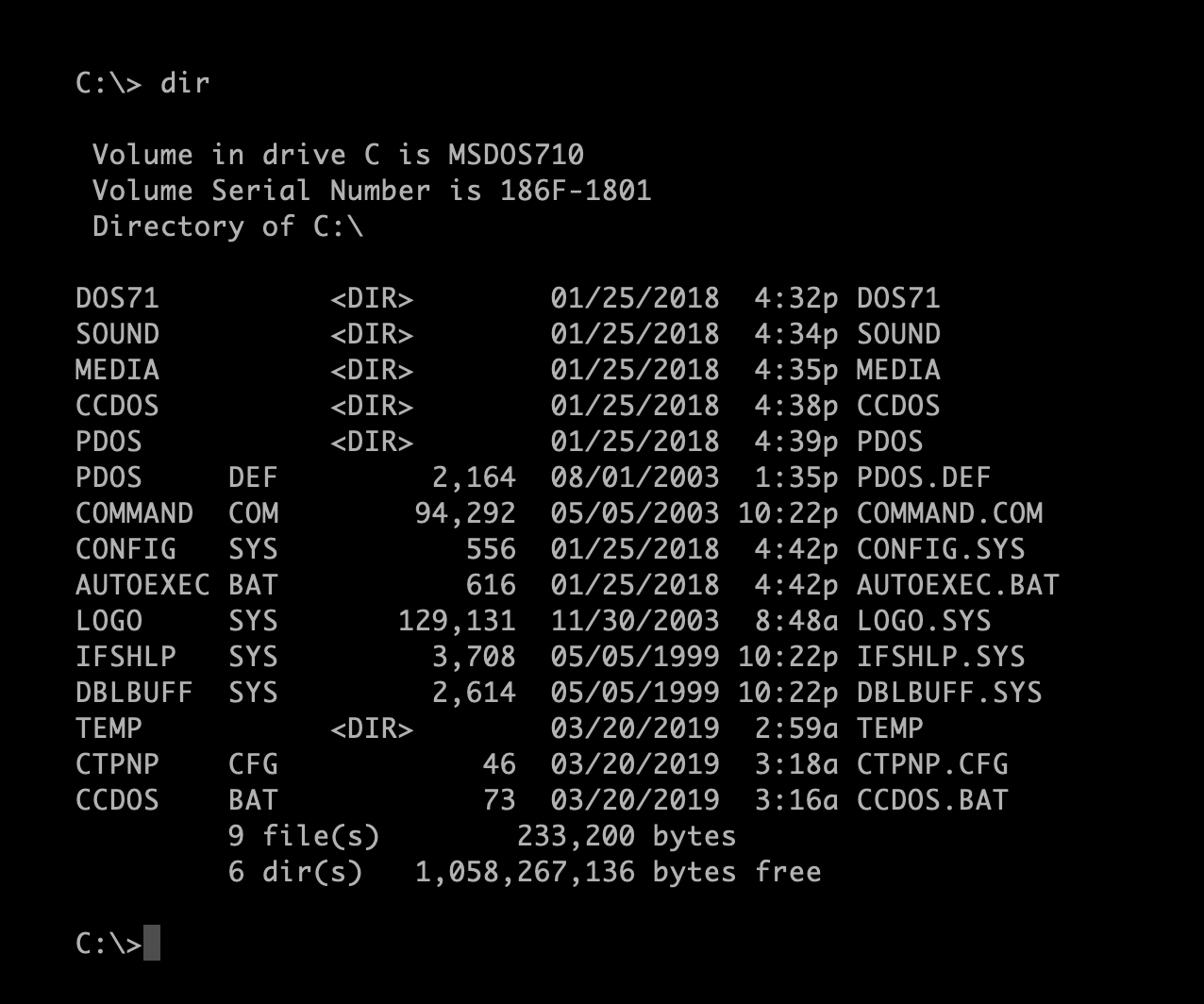
Unfortunately, the latest QEMU installed on macOS can’t run the same command. And report an error.
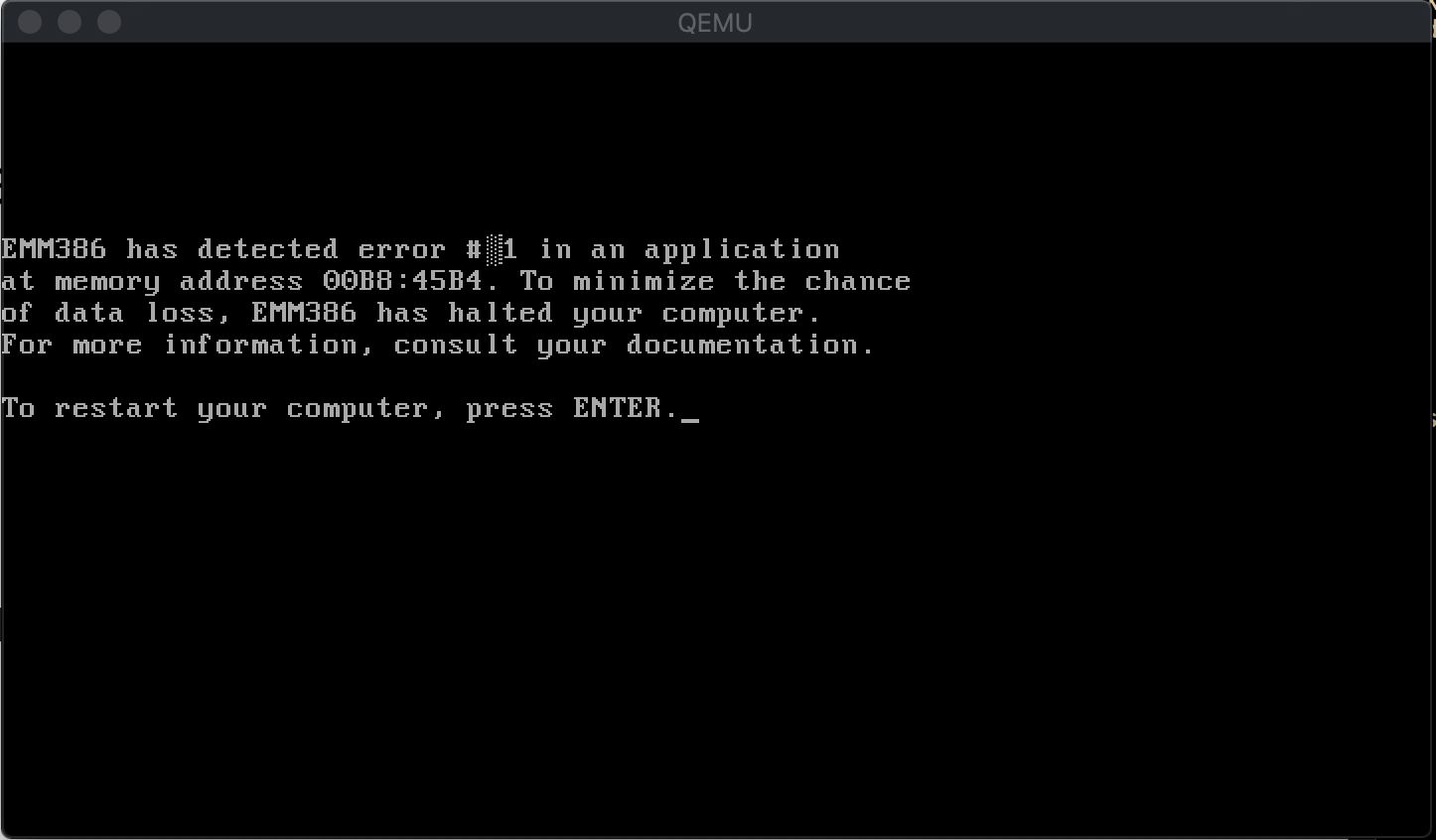
-
Finally, I have to make X Windows ready.
Then run the command without ncurses.
$ qemu-system-x86_64 -hda mini.qcow2 -boot d -cdrom mini.iso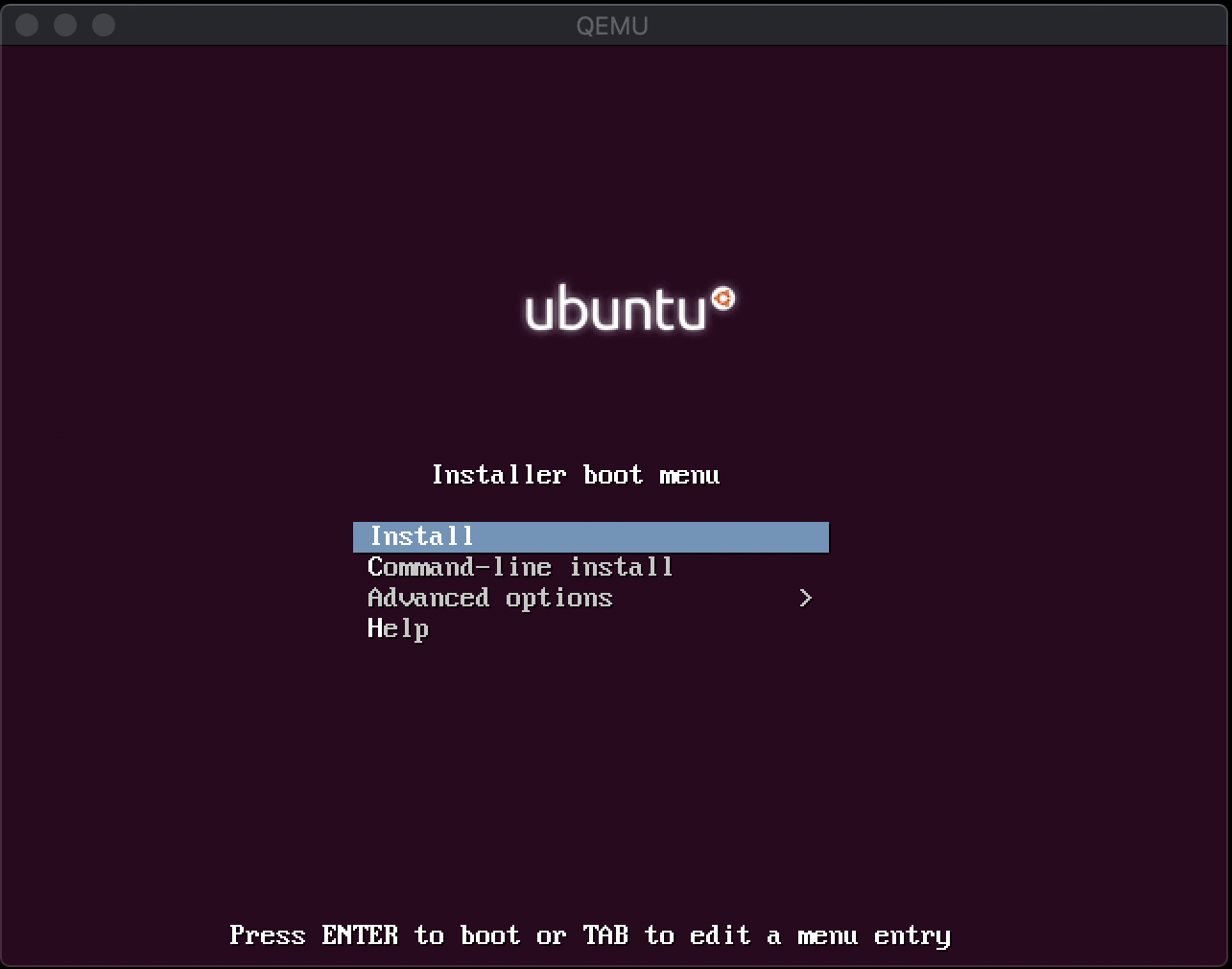
Note: The screenshots were taken on macOS.